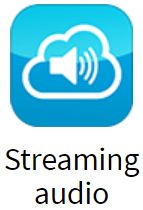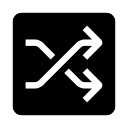Below is a list of Apps and "Special Functions," each labeled by service plan. This list is constantly growing and evolving with feedback from our customers. Enjoy!
 |
| ESSENTIALS |
Draw a box or create a background of any color. You can alter its transparency and place text on top of it so that your background shows through but provides a space for your text. Lastly, you can round the corners slightly or completely for styling or to form a circle!
Learn More
|
 |
| ESSENTIALS |
Use lines for styling. This tool supports solid line, dashed, dotted and other formats. They can be rotated at any angle and can also be animated for cool effects such as sliding in from the left to simulate "loading" of the next animated object on the page.
Learn More
|
 |
| ESSENTIALS |
Drop the text app onto your screen to display whatever information you'd like. There are over 40 great fonts with support for all the usual formatting options, including tables which are very useful for menus.
Learn More
|
 |
| ESSENTIALS |
Use the image app to upload and place any photos that you'd like to display. You can then change the size of the image and rotate it if necessary. It also supports transparency adjustment, borders and....animated GIFs!
Learn More
|
 |
| ESSENTIALS |
The slideshow app allows you to create a rotation of photos on a page. This is very useful for a variety of purposes, including importing Microsoft Powerpoint slides that have been exported as images. Simply place them all in the same folder and the slideshow app will rotate through them all!
Learn More
|
 |
| ESSENTIALS |
Keep your customers up to date while they're in your store with the latest news feeds. Choose from over twenty different news sources (CNN, WSJ, Reuters, etc) in the USA or choose a different country. New articles will automatically be displayed as they become available.
Learn More
|
 |
| ESSENTIALS |
The RSS Feed app is useful for automatically streaming information from any website that offers it. You can also create your own using a text file located on your own server. If your text file changes, the app will automatically display the latest edition.
Learn More
|
 |
| ESSENTIALS |
The My Data app allows you to format and display text or CSV data in various ways, including scrolling horizontally or vertically or as an article format. The data source can be text that you type into the app or it can pull from a file on a web server or Dropbox.
Learn More
|
 |
| ESSENTIALS |
QR Codes are used to direct people to any web page that you would like. They scan the image with their tablet or smart phone and then they are automatically sent to the intended page. Our software includes a built-in QR code generator. Simply tell it what web address you want people to be sent to and it will create the corresponding QR code image, which you can resize and place wherever you want on the page. For example "Scan here for our latest specials."
Learn More
|
 |
| ESSENTIALS |
Simply pick your location and the Weather app will display a forecast for that region either for the day or for the week to come in Fahrenheit or Celsius. You can re-size it as-needed and choose from 1-6 forecast readings for the chosen location.
Learn More
|
 |
| ESSENTIALS |
Place a clock on your digital sign to let people know what time it is. You can also use this app as a count-down timer (for example xx hours until our sales event).
Learn More
|
 |
| ESSENTIALS |
Display today's date in a variety of visually-appealing formats.
Learn More
|
 |
| ESSENTIALS |
Google Maps and Traffic! This app allows you to show a map for any location in the world and optionally to display traffic as well. It can be displayed full screen or any size you'd like.
Learn More
|
 |
| ESSENTIALS |
The Web Page App is very useful in specific cases. If you have a page on your website that you would like to display on your sign then you can do that with this app. Popular examples are gym class schedules or blog posts. You can zoom in, zoom out and re-size however you need to. It's also useful for displaying MS or Google Docs and other third-party content such as Screenfeed.
Learn More
|
 |
| ESSENTIALS |
Have a Google G-Suite or Microsoft Office 365 account? Use our Calendar app to display your calendars on your digital signs! Includes lots of options for exactly what information you'd like to include.
Learn More
|
 |
| ESSENTIALS |
The Twitter app for signage is used to engage people with your company's Twitter feed. It will display your latest Tweets in a variety of ways, with or without associated photos and videos. It can pull tweets from your account or perform a hashtag search. This makes it easy to build a live social wall. Updates are nearly instantaneous.
Learn More
|
 |
| ESSENTIALS |
The Facebook app for signage is used to display posts that you are making to your FB business page. When you post to your wall those posts will automatically appear on the signage, based on the rules that you've set. Great for a "heads-up" social experience in your store.
Learn More
|
 |
| ESSENTIALS |
Display all your great photos and videos from Instagram on your TV sign! Our app gives you lots of options for how and which photos are displayed. Best of all, when you post new photos to your Instagram account they will automatically show up on your sign. No need to go in and update them yourself, just set it and forget it! Like Twitter, it can also display posts based on a hashtag of your choice.
Learn More
|
 |
| ESSENTIALS |
Yammer is a private social network from Microsoft, included with Office 365. It is used to enhance communication within a company. Displays can be placed throughout a facility and with the Yammer app displayed people can stay up to date on whatever information is important. Download the app to your mobile device to post new messages to be displayed to your employees and you can even choose to include replies so that you have a live conversation happening on-screen.
Learn More
|
 |
| ESSENTIALS |
With the LinkedIn app, displaying your company's posts on your screens is easy! Simply attach your account, set some rules and voila.
Learn More
|
 |
| ESSENTIALS |
The page progress app allows you a way to display how long it will be until the next message (page) is displayed.
Learn More
|
 |
| ESSENTIALS |
The Birthdays app allows you to enter or copy/paste people's names and their birthdays into the app and it will automatically display the matching names for people who have birthdays today!
Learn More
|
 |
| ESSENTIALS |
Quickly build a great looking price list for your menu board!
Learn More
|
 |
| ESSENTIALS |
The Microsoft Power BI app is great for displaying your reports or dashboards.
Learn More
|
 |
| ESSENTIALS |
The World Cup (FIFA) app displays the current and upcoming games along with the live scores.
Learn More
|
 |
| ADVANTAGE |
The video app is used to upload and place your own videos. Videos get downloaded to your player and will run from cached memory for the most reliable form of video playback. You can tell the app to play the video starting at a specific point in the video, rather than the beginning if desired and to run for however long you need. It can also play part of the video and pick up where it left off on the next loop of your playlist.
Learn More
|
 |
| ADVANTAGE |
The YouTube app allows you to play any YouTube video, playlist or Live Stream. Simply tell it what the YouTube URL is (the same address you would go to with your browser) and it will play. You can also specify a starting point in the video and if there are captions you have the option to enable those too.
Learn More
|
 |
| ADVANTAGE |
The Vimeo app allows you to play any Vimeo video that you'd like. Simply tell it what web address the video is at (the same address you would go to with your browser) and it will play. You can also specify a starting point in the video.
Learn More
|
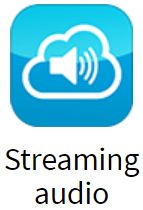 |
| ADVANTAGE |
With the audio app you can add a custom soundtrack to your presentation. You can access popular streaming radio stations or upload your own to any web server that supports streaming such as Amazon AWS and then stream through your smart sign!
Learn More
|
 |
| ENTERPRISE |
The Monitoring app provides an easy way to monitor what is being played across your signage network in a grid on your own display.
Learn More
|
 |
| ADVANTAGE |
DAYPARTING (SCHEDULING)
With the on-board scheduling tools you can set individual pages or playlists to be active on the schedule of your choice. This allows you to for example display a different restaurant menu for breakfast, lunch and dinner or to build an entire campaign in advance for next month.
Learn More
|
 |
| ADVANTAGE |
ANIMATIONS
There are a limited number of animations available in our Essentials tier of software, but most of them are in Advantage/Enterprise. Animations are available both for individual items on a page and for transitions between pages in the playlist. There are currently 15 on-page animation types including "pop-in", "fly in from left/right/top/bottom", etc. There are also animations for in between!.
Learn More
|
 |
| ENTERPRISE |
EMERGENCY ALERTS
This function allows you to quickly publish a predetermined alert page, with whatever message you want on it, such as a building's exit plan. When the emergency is over, disabling it will cause the system to resume normal playback. We also support integration with the the CAP system (Common Alerting Protocol) which will automatically display information about the particular emergency from the feed.
Learn More
|
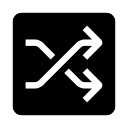 |
| ENTERPRISE |
CHANNEL MIX-INS
This feature is useful for a signage network spanning multiple locations, for example where a company has a headquarters and branch locations. This allows you to "inject" the headquarter's channel of content into what's running at the branch locations without having to manually modify each of their playlists. This saves a lot of time and ensures that important information is distributed.
Learn More
|
 |
| ENTERPRISE |
Event Triggering
If you would like to display particular content when something outside of our system happens, then this features is for you.
Learn More
|
 |
| ENTERPRISE |
PLAYER STATUS ALERTS
If you have many players in-use that you aren't frequently in front of then this feature gives you the option to receive an e-mail for when any of your players go offline for any reason, within the schedule of your choice.
Learn More
|
 |
| ENTERPRISE |
EXTRA CHANNEL SECURITY
If the information you are displaying on your screens is sensitive in nature then we have the option to restrict the playback stream to only specific IP addresses that are white listed in our system.
Learn More
|
 |
| ENTERPRISE |
CUSTOM APPS
Need special functionality? This may be the option you're looking for. We allow you to code your own app, using Javascript. This is most useful for when you have data that you'd like to format and display from a 3rd party system, such as a POS database. We currently support incoming feeds in JSON or XML format.
Learn More
|
 |
| ENTERPRISE |
CUSTOM FONTS
If you need to use special fonts that we don't already have in our system or if you'd like to restrict your account to only certain fonts then this feature allows you to do that. We support TTF or WOFF font types.
Learn More
|
 |
| ENTERPRISE |
UltraHD 4K
The Enterprise tier of service supports the use of 4K resolution (requires 4k compatible player).
Learn More
|
 |
| ENTERPRISE |
TOUCH
Navigate forwards or backwards in the active playlist by touching the right or left sides of the screen.
Learn More
|